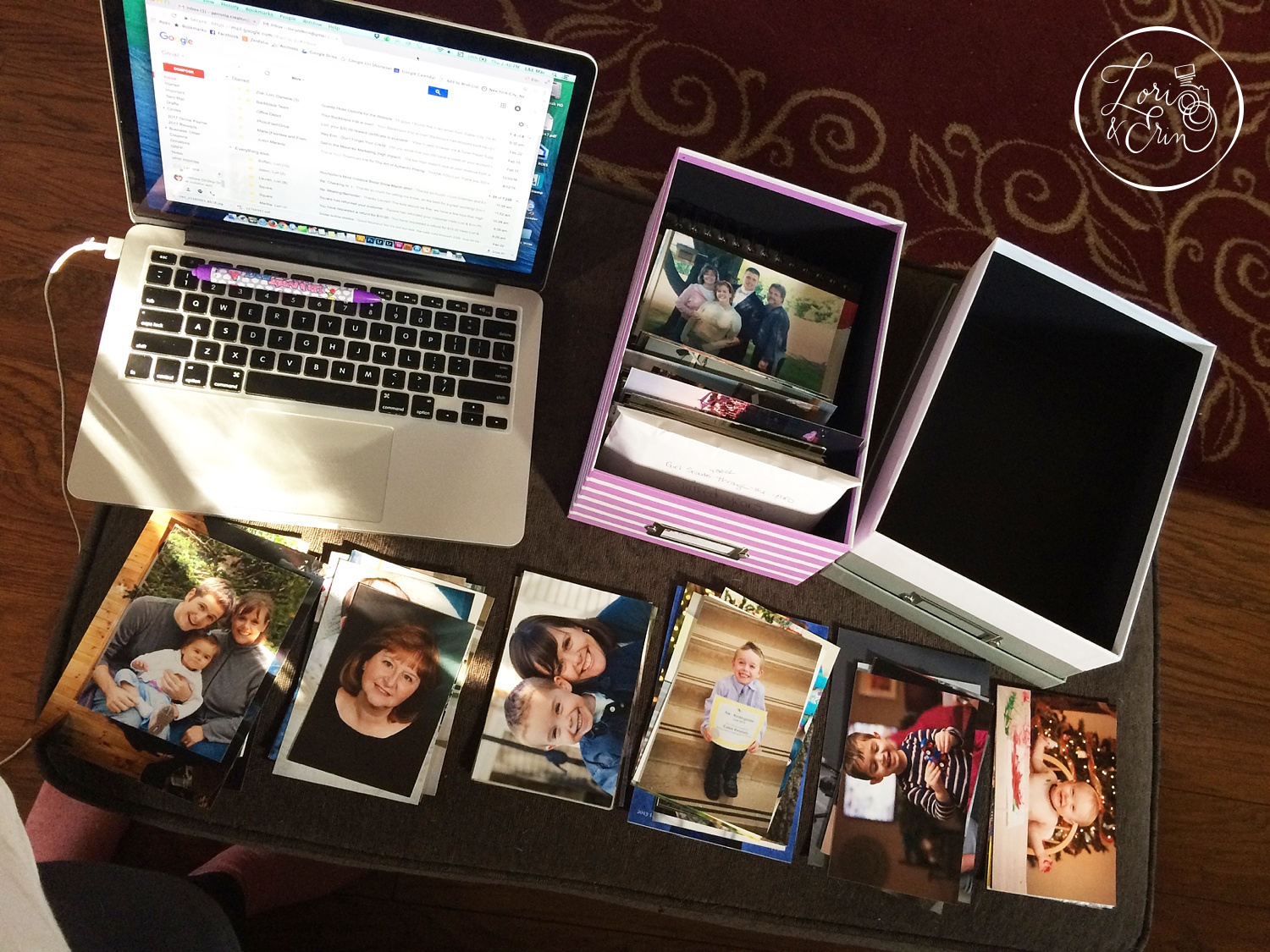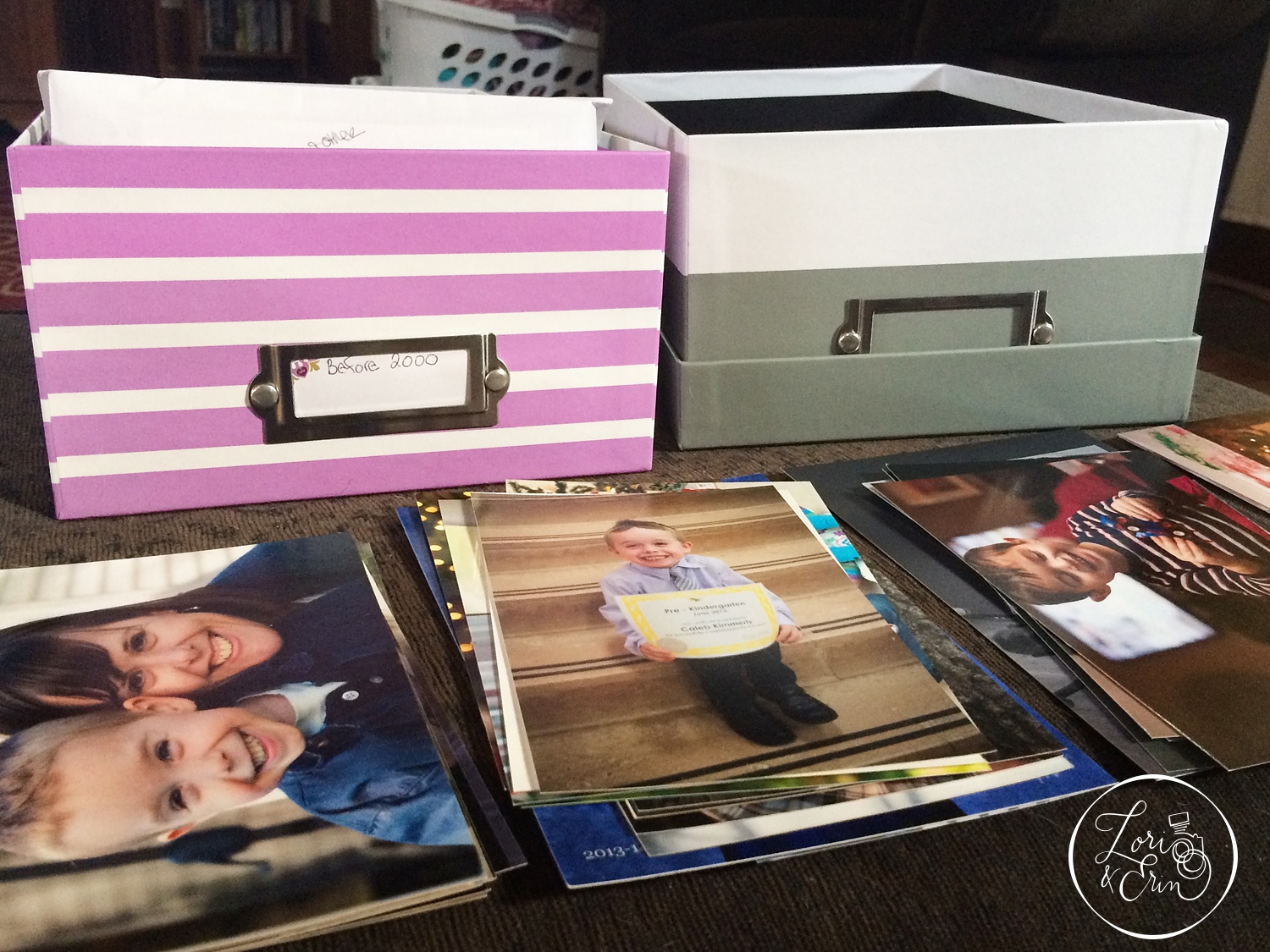PS: It's not what you think.
If you ask us about retouching, you may see us cringe. It’s not because we don’t know how, or that we’re not good at it. In fact, some have called us Photoshop wizards.
No, it’s not that. Rather, we prefer to see everyone the way they are, and celebrate that real, honest beauty.
What’s more beautiful than confidence?
So you want to look good in your photos. Who doesn't?
Here are our top tips to look good.
Confidence. Radical self love. Acceptance. Whatever you want to call it: if you feel good on the inside, it shows on the outside. So take care of yourself! If that means getting your nails done, do it. If it means going for a run, do it. If it means listening to your favorite music on the way to your session, DO IT! Find what makes you feel really you, and bring that beautiful you to your session.
Choose an outfit that makes you feel good. This doesn't mean you have to wear what's trending, high heels, or all black, it just means wear something that makes you smile. Flaunt the parts of you that you love and don’t stress the parts that you don't.
Trust your photographer. (that's us!) Through lens choices, angles and positioning, we emphasize your best features, naturally reducing the rest.
Remember: The eyes say it all. If you are truly present, happy, and connected, no one is looking anywhere else.
In both of these photos, my eyes go straight to Erin’s face. With a twist of her body, thoughtfully placed hands, good light and a fun prop, we have a 3/4 length portrait with the emphasis on her smile.
Why do we hate retouching so much?
It assumes we think you need it. We think all people are beautiful, and our differences make us special.
It assumes we know what you want to look like. Appearance is a very personal thing. Our preferences may be the opposite of yours. If you want something retouched, we need you to be specific about what that is for you.
Where do you draw the line? How many pounds or years do you want to take off? 1, 5, 20? It is very subjective, and if you have found our work, I assume you like the natural feel of our images.
This is example of going to far (in my opinion). On the left, I softened the bags under my eyes (hey, I have a toddler.) On the right, I smoothed away all evidence of skin texture to create an unrealistic glow. I could have even gone farther and added makeup, but then no one would recognize me.
So what do we do?
We'll remove acne (we assume no one wants to remember that) and subtly brighten teeth. Other than that, not much unless you ask for it.
Braces are optional, but lately, more folks have opted to keep them in their pictures. If you’ve got concerns about shape, we discuss that in advance and choose clothes and poses that flatter. As for wrinkles, beauty marks and hair, we don’t touch them unless you ask.
So tell us... do you love yourself just the way you are, or do you want to look 20 years younger?
Because we think you are beautiful.
Love, Lori & Erin
I adore freckles like Mallory’s! (above) My niece, Grace, hates hers.